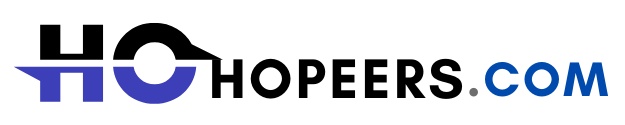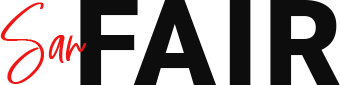Managing project time effectively is crucial for delivering successful outcomes, whether you’re leading a small team or overseeing a large-scale initiative. Poor time management can lead to missed deadlines, increased costs, and frustrated stakeholders. Fortunately, modern tools, including specialized software like accounting CRM systems, streamline processes, enhance collaboration, and ensure projects stay on track. This article explores the best tools for managing project time, with a focus on how accounting CRM platforms and other solutions can optimize workflows, improve accountability, and drive productivity.
Why Time Management Tools Matter
Time management tools help teams prioritize tasks, allocate resources, and monitor progress in real time. They reduce the risk of scope creep, miscommunication, and inefficiencies, which are common challenges in project management. By integrating features like task tracking, time logging, and reporting, these tools provide a clear picture of how time is spent and where adjustments are needed. For businesses handling financial data alongside project timelines, accounting CRM software offers a dual benefit: managing client relationships and tracking time-sensitive tasks with precision.
Key Features to Look for in Time Management Tools
Before diving into specific tools, it’s important to understand the features that make a tool effective for project time management:
-
Task Scheduling and Prioritization: Tools should allow you to create, assign, and prioritize tasks with clear deadlines.
-
Time Tracking: Accurate time logging ensures you know how long tasks take and can bill clients appropriately.
-
Collaboration: Real-time updates and communication features keep teams aligned.
-
Reporting and Analytics: Insights into time allocation help identify bottlenecks and improve future planning.
-
Integration: Seamless integration with other software, such as accounting CRM platforms, ensures a unified workflow.
With these features in mind, let’s explore the top tools that can help manage project time effectively.
Top Tools for Managing Project Time
1. Accounting CRM Platforms
Accounting CRM systems, such as FreshBooks or Zoho CRM, are powerful tools for businesses that need to manage both project timelines and financial data. These platforms combine client management, invoicing, and time tracking in one interface. For example, FreshBooks allows users to log time spent on tasks, assign it to specific projects, and generate invoices based on billable hours. This integration eliminates the need to switch between multiple tools, saving time and reducing errors. By using an accounting CRM, teams can align project deadlines with financial goals, ensuring that time management directly supports profitability.
2. Trello
Trello is a visual project management tool that uses boards, lists, and cards to organize tasks. Its intuitive interface makes it easy to assign tasks, set due dates, and track progress. Trello’s time management capabilities are enhanced with power-ups like Clockify, which adds time-tracking functionality. While Trello doesn’t natively include accounting features, it integrates with accounting CRM tools like Xero, allowing businesses to connect project timelines with financial workflows. Trello is ideal for teams that prefer a flexible, visual approach to managing tasks and deadlines.
3. Asana
Asana is a robust platform for managing complex projects with multiple dependencies. It offers timeline views, task assignments, and automated reminders to keep projects on schedule. Asana’s workload view helps managers see who’s overloaded and redistribute tasks to balance workloads. For businesses using an accounting CRM like HubSpot, Asana integrates seamlessly to sync project data with client information. This ensures that time spent on client-related tasks is accurately tracked and billed, making Asana a versatile choice for time-sensitive projects.
4. ClickUp
ClickUp is an all-in-one project management tool that excels in time tracking and goal setting. It allows users to set time estimates for tasks, log actual time spent, and compare the two to improve future planning. ClickUp’s dashboards provide real-time insights into project progress, helping teams stay on schedule. For businesses managing client accounts, ClickUp integrates with accounting CRM systems like Salesforce, enabling teams to link project timelines with client interactions. This makes it easier to manage time while maintaining strong client relationships.
5. Monday.com
Monday.com offers customizable workflows that adapt to various project types, from marketing campaigns to software development. Its time-tracking feature allows teams to log hours directly within tasks, and its automation capabilities reduce manual updates. Monday.com integrates with accounting CRM tools, such as Zoho CRM, to streamline client-related projects. By connecting project timelines with financial data, Monday.com helps businesses ensure that time management aligns with revenue goals.
6. Toggl Track
Toggl Track is a dedicated time-tracking tool designed for simplicity and accuracy. It allows users to start timers for tasks, categorize them by project, and generate detailed reports. While Toggl Track focuses on time tracking rather than full project management, it integrates with tools like Trello, Asana, and accounting CRM platforms to provide a comprehensive solution. For freelancers or small teams, Toggl Track’s ability to export time data for invoicing makes it a valuable addition to any time management toolkit.
How Accounting CRM Enhances Time Management
Accounting CRM platforms stand out for their ability to combine time management with financial oversight. These tools allow businesses to track time spent on client projects, generate invoices based on billable hours, and maintain accurate financial records. For example, a marketing agency using an accounting CRM like FreshBooks can log time spent on a client’s campaign, assign it to the client’s account, and create an invoice directly from the platform. This eliminates the need for separate time-tracking and accounting software, saving time and reducing administrative overhead.
Moreover, accounting CRM systems provide insights into project profitability. By analyzing time spent versus revenue generated, businesses can identify which projects are most efficient and adjust their strategies accordingly. This data-driven approach ensures that time management efforts contribute to both project success and financial health.
Best Practices for Using Time Management Tools
To maximize the benefits of these tools, consider the following best practices:
-
Set Clear Goals: Define project milestones and deadlines upfront to guide tool usage.
-
Train Your Team: Ensure everyone understands how to use the chosen tools effectively.
-
Integrate Tools: Connect project management tools with accounting CRM systems to streamline workflows.
-
Monitor Regularly: Use reporting features to track progress and address issues promptly.
-
Adapt as Needed: Be flexible in adjusting timelines and resources based on tool insights.
Choosing the Right Tool for Your Team
The best tool depends on your team’s size, project complexity, and industry. Small businesses or freelancers may prefer simple tools like Toggl Track or Trello, while larger teams handling client accounts may benefit from comprehensive platforms like Asana or an accounting CRM. Evaluate your needs based on the key features outlined earlier, and consider trialing multiple tools to find the best fit.
Conclusion
Effective time management is the backbone of successful projects, and the right tools make all the difference. From dedicated time trackers like Toggl Track to versatile platforms like Asana and Monday.com, there’s a solution for every team. Accounting CRM systems, such as FreshBooks or Zoho CRM, offer unique value by combining time tracking with financial management, ensuring that projects stay on time and on budget. By selecting the right tools and following best practices, you can boost efficiency, meet deadlines, and achieve your project goals with confidence.