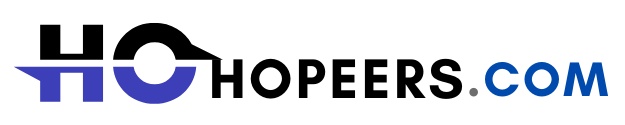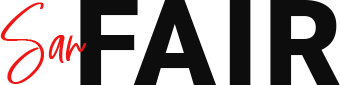How to Switch Duo Mobile to New Phone: Step-by-Step Guide
In today’s digital age, maintaining security across various online platforms is paramount. Duo Mobile, a widely used two-factor authentication app, plays a crucial role in safeguarding accounts. But what happens when you upgrade to a new phone? Transferring Duo Mobile to your new device might seem like a daunting task, but fear not – we’ve got you covered. In this guide, we’ll walk you through the seamless process of switching Duo Mobile to a new phone while keeping your accounts and data secure.
Understanding the Importance of Duo Mobile Transfer
Why Transfer Duo Mobile?
Duo Mobile’s primary purpose is to provide an additional layer of security to your online accounts. It generates time-sensitive codes that are essential for logging in and confirming transactions. When switching to a new phone, you need to ensure a smooth transition to maintain the integrity of your accounts.
The Risks of Improper Transfer
Failing to transfer Duo Mobile correctly can lead to a lockout from your accounts. Imagine being unable to access your email, bank accounts, or work applications – a situation best avoided by following the correct transfer procedure.
Step-by-Step Guide to Transfer Duo Mobile
Preparing for the Transfer
Before initiating the transfer, gather essential information such as your username, password, and recovery options for your accounts. Additionally, ensure your new phone is ready to receive Duo Mobile.
Backing Up Duo Mobile Data
Most users overlook this crucial step. To back up your Duo Mobile data, navigate to the app’s settings and locate the backup option. This step will save you from the hassle of re-enrolling your accounts.

Installing Duo Mobile on the New Phone
Head to your device’s app store and download the Duo Mobile app. Launch the app and follow the setup instructions. Remember, do not delete the app from your old phone until the transfer is complete.
Transferring Accounts
Duo Mobile offers various methods for account transfer. The most common method involves scanning a QR code provided during the setup process. This code establishes a link between your account and the app on your new device.
Verifying and Testing
After transferring your accounts, it’s crucial to perform test logins. Ensure that Duo Mobile generates codes correctly for each account. This step guarantees that your two-factor authentication works seamlessly.
Tips for a Smooth Transition
Plan Ahead: Initiate the transfer when you have time to troubleshoot any potential issues.
Keep Old Phone Handy: Don’t discard your old phone until you’re confident that the transfer is successful.
Reach Out for Support: If you encounter any problems, Duo Mobile’s support resources can be a lifesaver.
Switching Duo Mobile to a new phone doesn’t need to be a daunting task. By following our step-by-step guide, you can ensure a secure and smooth transition. Remember, a little preparation goes a long way in maintaining the security of your online presence. So, when it’s time to upgrade your device, you’ll be well-equipped to handle the transfer like a pro.
Cube Internet Cafe:
Looking for a cozy spot to browse the web and enjoy your favorite online activities? Cube Internet Cafe offers a modern and relaxing environment, equipped with high-speed internet and top-notch refreshments.
Al Karam Mobile Phones:
Discover the latest in communication technology at Al Karam Mobile Phones. From cutting-edge smartphones to reliable budget options, explore a wide range of devices that suit your preferences and lifestyle.